Unity Short: Building User Interfaces
 Photo by KOBU Agency
Photo by KOBU AgencyFor the third and final “short” of this week’s Unity for Software Engineers, I give an overview of building in-game User Interfaces in Unity. As a reminder, this week’s installment is packaged as a series of short-form outlines, introducing readers to the breadth of the Unity toolkit.
Just like rendering and the Input System, Unity has a few technologies that can be used to render UI in a game. Unity’s documentation includes a comparison of these UI toolkits. Of these, only two technologies can be used for in-game user interfaces. We’ll discuss these here:
Read more →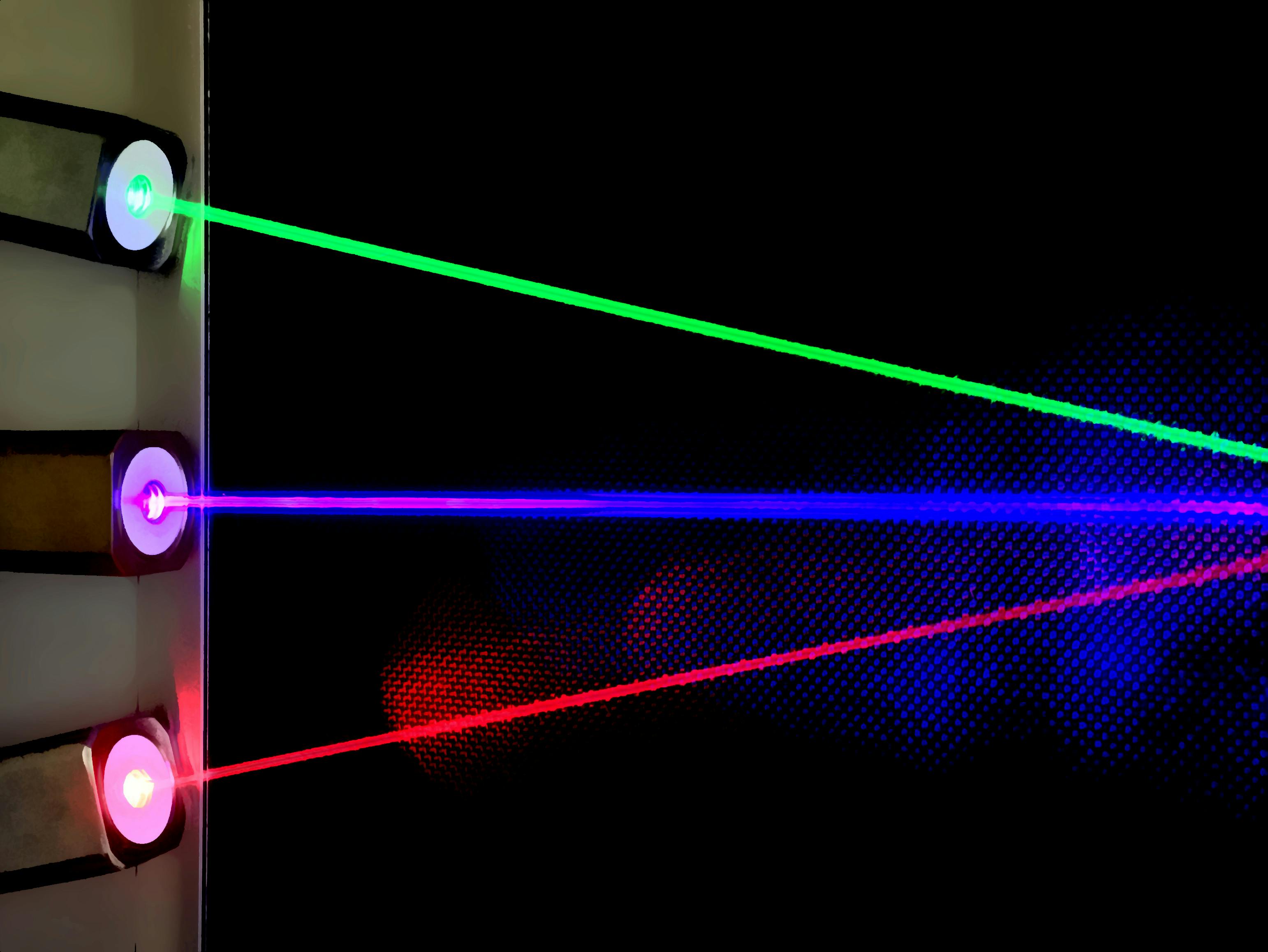 Original Photo by Pang Kakit
Original Photo by Pang Kakit Photo by Susan Yin
Photo by Susan Yin Photo by Mélanie THESE
Photo by Mélanie THESE Photo by Carlos Irineu da Costa
Photo by Carlos Irineu da Costa