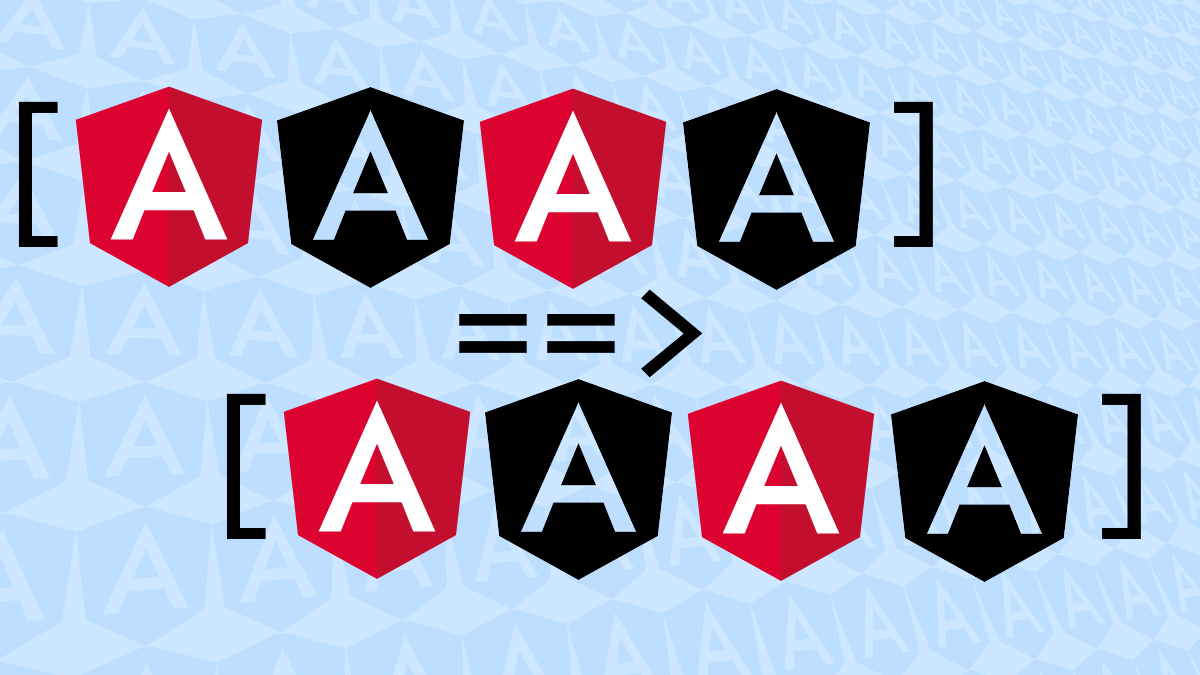Note: This article was written for the old
*ngForsyntax, whentrackBy(calledtrackin the new@forsyntax) was optional. For much of the same reasons outlined in this post,trackin the a@fortemplate is required.In most cases,
TrackByFunctionis no longer needed with the new syntax, since the example mentioned in this article could simply be written in the template as:@for (taskItem of getTasks(category); track taskItem.id) { <!-- Content Goes Here--> }Angular Material Tables (
<mat-table>) still need aTrackByFunctionpassed to them to perform well.
A missing trackBy in an ngFor block or a data table can often result in
hard-to-track and seemingly glitchy behaviors in your web app. Today, I’ll
discuss the signs that you need to use trackBy. But first—some context:
More often than not, you’ll want to render some repeated element in Angular. You’ll see code that looks like this:
<ng-container *ngFor="let taskItem of getTasks(category)"></ng-container>
In cases where the ngFor is looping over the results of a function that are
created anew each time (e.g. an array being constructed using .map and
.filter), you’ll run into some issues.
Every time the template is re-rendered, a new array is created with new elements. While newly-created array elements might be equivalent to the previous ones, Angular uses strict equality on each element to determine how to handle it.
In cases where the elements are an object type, strict equality will show that each element of the array is new. This means that a re-render would have a few side-effects:
-
Angular determines all the old elements are no longer a part of the block, and
- destroys their components recursively,
- unsubscribes from all Observables accessed through an
| asyncpipe from within thengForbody.
-
Angular finds newly-added elements, and
- creates their components from scratch,
- subscribing to new Observables (i.e. by making a new HTTP request) to each
Observable it accesses via an
| asyncpipe.
This also leads to a bunch of state being lost:
- selection state inside the
ngForis lost on re-render, - state like a link being in focus, or a text-box having filled-in values, would go away.
- if you have side-effects in your Observable pipes, you’ll see those happen again.
The Solution
trackBy gives you the ability to define custom equality operators for the
values you’re looping over. This allows Angular to better track insertions,
deletions, and reordering of elements and components within an ngFor block.
<ng-container
*ngFor="let taskItem of getTasks(category); trackBy: trackTask"
></ng-container>
… where trackTask is a TrackByFunction<Task>, such as:
trackTask(index: number, item: Task): string {
return `${item.id}`;
}
If you run into situations where you have Observables that are being subscribed
more often than you expect, seemingly duplicate HTTP calls being made, DOM
elements that lose interaction and selection state sporadically, you might be
missing a trackBy somewhere.
It’s not just For Loops
Any kind of data source that corresponds to repeated rows or items, especially
ones that are fetched via Observables, should ideally allow you to use
trackBy-style APIs. Angular’s MatTable (and the more general CdkTable)
support their own version oftrackByfor that purpose.
Since a table’s dataSource will often by an Observable or Observable-like
source of periodically-updating data, understanding row-sameness across updates
is very important.
Symptoms of not specifying trackBy in data tables are similar to ngFor
loops; lost selections and interaction states when items are reloaded, and any
nested components rendered will be destroyed and re-created. The experience of
trackBy-less tables might be even worse, in some cases: changing a table sort
or filtering will often be implemented at the data source level, causing a new
array of data to render once more, with all the side effects entailed.
For a table of tasks fetched as Observables, we can have:
<table mat-table [dataSource]="category.tasksObs" [trackBy]="trackTask"></table>
Where trackTask is implemented identically as a TrackByFunction<Task>.